





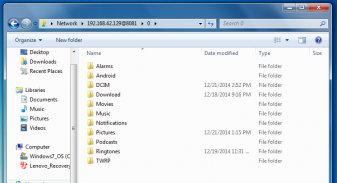
MTP-Alternative USB Drive

Descrizione di MTP-Alternative USB Drive
USB file transfers with PC - without 'MTP' problems.
No more USB ‘MTP driver not found’ or ‘can’t find my files’ issues - Supports both Windows and Ubuntu GNU/Linux!
New! Now supports external SD-Cards (/mnt/extSdCard) read access. (The extSdCard is 'Read-Only' as restricted by Android's new policy in Kitkat onwards). However, the normal 'sdcard' folder can be written normally.
'MTP-Alternative' shares this device's storage as a 'Drive' to Computers via USB Tethering instead of the default android 'MTP' file transfer method and makes you avoid the 3 common 'MTP' problems listed below:
1. 'MTP Driver not found' issues:
Solved: 'MTP-Alternative' uses 'USB Tethering' instead which uses the more 'generic' ethernet-like driver already available on most Windows PCs and also Ubuntu and other GNU/Linux distributions.
2. 'MTP file refresh issue: PC to Android': Sometimes the new photos, music copied from PC don't show in Android Gallery or Music apps.
Solved: 'MTP-Alternative' automatically handles this by default. It informs the Android Gallery or Music apps about the availability of new photos and music files and also updates on file delete - no restart required.
3. 'MTP file refresh issue : Android to PC': Newly created files on Android - which exist on Android file-browser/gallery apps, etc - don't get shown in the MTP Drive on PC - even after refresh (F5) on PC Drive'.
Solved: If you open a drive using 'MTP Alternative' on PC - simply press 'F5' to refresh and the new files should show up normally.
---
Very easy step-by-step instructions provided in the app.
Hope you find this useful!Trasferimenti di file USB con PC - senza problemi 'MTP'.
Non più USB 'autista MTP non trovato' o 'non riesce a trovare i miei file "questioni - Supporta Windows e Ubuntu GNU / Linux!
Nuovo! Ora supporta esterna SD-Card (/ mnt / extSdCard) accesso in lettura. (Il extSdCard è 'Sola lettura' come limitato dalla nuova politica di Android in poi in Kitkat). Tuttavia, il normale cartella 'sdcard' può essere scritto normalmente.
Azioni 'MTP-alternativi' di storage di questo dispositivo come 'Drive' al computer via USB Tethering invece del Android di default metodo di trasferimento file 'MTP' e ti fa evitare i 3 problemi comuni 'MTP' di seguito elencati:
1. 'MTP driver non trovato "questioni:
Risolto: 'MTP-Alternative' usi 'USB Tethering' invece che utilizza il driver più ethernet-like 'generico' già disponibile sulla maggior parte dei PC Windows e anche Ubuntu e altre distribuzioni GNU / Linux.
2. 'file di MTP problema aggiornamento: PC Android': A volte le nuove foto, musica copiata da PC non mostrano in Galleria Android o applicazioni musicali.
Risolto: 'MTP-Alternative' gestisce automaticamente per impostazione predefinita. Si informa la Galleria Android o applicazioni di musica sulla disponibilità di nuove foto e file musicali e anche aggiorna in archivio eliminare - nessun riavvio richiesto.
3. 'file di MTP problema di aggiornamento: Android a PC': i nuovi file creati su Android - che esistono nel file-browser / Galleria applicazioni Android, ecc - non vengono mostrati nella MTP Drive sul PC - anche dopo l'aggiornamento (F5) su PC Drive '.
Risolto: Se si apre un azionamento con 'MTP Alternative' su PC - è sufficiente premere 'F5' per aggiornare e nuovi file dovrebbero mostrare normalmente.
---
Istruzioni molto semplici step-by-step previsti in app.
Spero hai trovato utile!





























